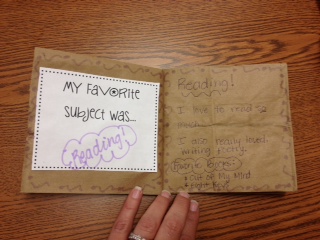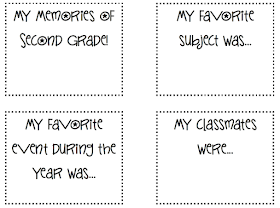As I'm preparing for another great school year, I have been organizing all my apps on my iPad. I now have them all in folders and it looks so neat and organized...I just hope I can find them all when I need them! A friend recently asked me what apps I use in my class that make my life easier in the classroom...this is what I came up with!
FREE
Grade It! makes it easy to calculate percentages for any assessment. Grade It! also allows teachers to email a copy of the assessment table. An Easy Grader is nice to have with you at all times!
FREE
This app is GREAT! I use this every day. ClassDojo helps teachers improve behavior in their classrooms quickly and easily. It also captures and generates data on behavior that teachers can share with parents and administrators.
$2.99
Allows you to pick a student at random just by giving your device a shake or tapping the screen. Stick Pick suggests question starters for learners at different Bloom's levels as well as ESL levels and also records how well students respond during classroom discussions.
As a reading teacher I use the following apps every day during guided reading.
$3.99
This App combines all the standard running record calculator and stopwatch functions with the convenience of audio recording playback. (I have the lite version of this app which was free when I downloaded it. The lite version doesn't let you record the audio.)
FREE
I just learned about this app this summer, and I am SO excited to use it this year! It looks awesome! Get it while it's FREE!!
The Record of Reading app lets you use an electronic form for taking a running record. The app provides embedded formulas for the accuracy and self-correction rate (no need for a calculator!). It also records the reader and embeds their audio into the running record for playback while looking at the running records. The running record can be saved as a PDF and emailed.
Confer
$14.99
Yes, this app is expensive, but check out what it can do!
Confer is a note taking app that lets you record and keep track of the notes you take on your students; both individually and in small groups.
Whether you teach Reading and Writing Workshop or simply want to take notes on your students, Confer enables you to take notes quicker and it lets you sort, group, and view your students in ways you just can’t do with paper and pencil. Confer also lets you export and import your data via email, or upload it as a spreadsheet, so you can access your notes anytime, anywhere.
With Confer, you can:
- take notes on individuals and small groups
- view your students by the “tag,” "strength," "teaching point,” or “next step” in your note
- view your students by date, level, group, or flag
- search through student notes
- create flexible small groups
- upload your data to your gmail account as a spreadsheet
- export and import your data on any iOS device via email and Dropbox
If you don't want to spend money on downloading Confer, you can also try this app:
FREE
Teacher Notes functions as an easy way to file written notes, photos, movies or audio on multiple children, domains and content areas all at one time. Then when it is time to write reports cards or evaluations Teachers Notes has a quick way to sort notes by any combination of children, domain and content area. You can then e-mail your organized notes, or email just one note with its accompanied photo, movie or audio file. You’ll find that Teacher Notes functions much more rapidly than jotting down notes on a clipboard and you’ll be able to find your notes much faster than looking in a notebook.
Features
1. Have a different notebook for each class, each with its own kids, domains and content areas
2. Jot down notes, but also take pictures, movies and audio clips
3. Effortlessly file notes on multiple children, domains and content areas
4. Quickly find any note you have taken
5. Rapid sorting engine lets you order your notes the way you like
6. Email all your notes organized as you wish
7. Email single notes and access its photos, movies and audio from anywhere
8. Protect your information with a PIN code
9. Backup / sync notes to Dropbox so you can feel secure and always be up to date, no matter what device you're on
10. Edit notes that you've already filed
I hope you have a great start to your school year!