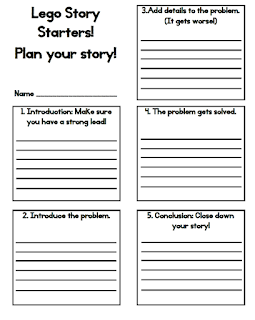This year I added a makerspace area to my classroom to encourage creativity and design. This station was a favorite in my classroom! Here are some ideas from my makerspace this year!
Create a station in your classroom!
*Provide guidelines and directions to get everyone started
*Provide research materials
*Add a writing component to your station
*Make it cross-curricular
Here's what I have at my station:
I always have some type of writing that is expected at the station. Here's the page we started with:
Our first makerspace experience was with recycled crafts. I checked out several books from the library to give them some ideas to help them brainstorm. I added whatever craft supplies I could find in my cabinet and we used recycled paper from our recycling basket. We also found a few great websites with some fun ideas.
Another great idea that my class loved was Origami. I checked out several books from the library again to get them started. We also found some really great sites too.
Another fun idea is doodle art! We love the doodle art alley website. They have a lot of free printables. The kids colored a doodle example from the website and we discussed how they added doodles to a regular picture to make it look more interesting. Then, the kids created their own doodle pictures.
Check out this amazing website:
Here are a couple examples from my class:
We also made a stop motion video of them coloring their doodles. Here's a short example!
I also had the students research a topic of their choice at the makerspace and then create a poster and video to display their facts. To see a complete blog post about this idea, click HERE.
Here are a couple examples of the videos the students created.
Next, I created a design station for my makerspace. The kids had to choose a design card from the bag that told them what they had to create. They used graph paper to create their design. I again had them write about their design.
Probably one of our favorite things to create is Flextangles. I found this idea on this website:
This site has a lot of great crafty ideas! We will definitely be going back to this site to find some more things to create.
After making the Flextangles, the kids created videos with music to show their designs.
LEGO StoryStarters are super fun and really get the kids thinking creatively. Visit their site to learn more about it!
When I have the Legos at our makerspace, I have the students create a scene with the Legos. Then, they use the planning page to plan out a story that they want to create. Here's the planning page they use.
There is also a great app that allows the kids to take a picture of their Lego scene and add special effects, text boxes, and word bubbles. It's a lot of fun!
Here's an example of what one of my students quickly put together using the StoryStarter kit and the app.
Sphero is a super fun ball that you can use to make ANY activity super fun. Here's a link to their site so you can learn more!
Little Bits are also a great addition to the makerspace. Here's a link to their site too!
Here are some great coding apps that would be awesome at the makerspace! Check them out!
Check out this Symbaloo for some more links to coding ideas!
Here's my complete presentation on makerspaces!