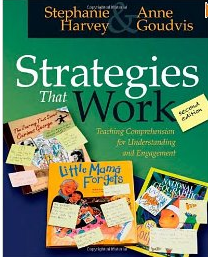I'm starting with this awesome flipchart that my husband made. It describes each type of poetry and gives an example of each. (You need to have the ActivInspire software to view this. It is a flipchart made for use with the Promethean board.)
P.S.:..Please follow my husband's blog. He has lots of great ideas and information about using technology in education. Click HERE to go to his site!
As always, I made a small page of notes for the kids to add to their reader's notebooks. They will refer back to this to quiz a partner and use it to complete a characteristics of poetry sort later.
We are also going to review some of the elements of poetry that I know they learned last year!
I created this notes page that will match our anchor chart. They will add this to their reader's notebooks to refer back to as we work through questions during the unit.
We will complete a sort over the types of poems we discussed. Here it is...
If you want to see the complete unit I used for my 2nd grade class, click HERE for the lesson ideas.
The pages and poems that go with the unit are below.