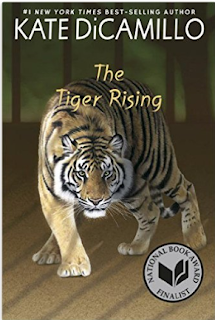My students love book clubs, but just doing the regular old reader's response with pencil and paper can get old after a while. I have been slowly trying to add some more interesting options for them to choose from to respond to their books.
FREE
Balloon Stickies was a big hit with my book clubs. They LOVED this. The app is so easy to use and I thought they did a great job! I had them find a picture from their book or use an image from Google that represented someone or something in their book. Then, they had to use the Balloon Stickies app to write what their character might be thinking.
Here are a few examples from the Freckle Juice Book Club Group...
One more activity for book clubs is using Flipquiz to get the reading groups talking and writing about the text. This website is so easy to use and can be used as a fun review for anything.
You can create a free account here:
I created a Flipquiz board with thinking stems and questions for students to respond to in their groups and reading logs. I leave the Flipquiz up on the board and students decide what category and point amounts they want. They click on the one they want and respond by talking with their group and writing in their reading notebooks.
Here's my example:
When you click a category, your prompt opens up like this: