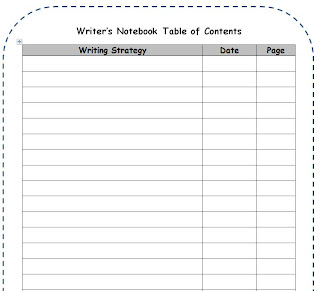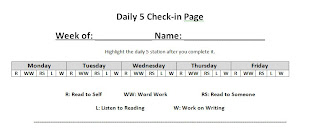Thinking about our thinking!
We will be attempting to discuss metacognition in reading next week. I use the lessons from Comprehension Connections by Tanny McGregor. They are awesome! I pretty much teach every single lesson that is in that book...so you will probably be reading about this book again this year. It's AMAZING!
If you don't have it...you need to get it!
I start with the "Reading Salad" lesson that is in the Comprehension Connections book. The lesson gives the students a visual of how we should be reading....we should be doing A LOT of thinking.
As we practice thinking about our thinking together,we will be practicing and adding our metacognition song to our reader's notebooks. Hopefully this will be a great reminder for them to look at later.
We will create a metacognition anchor chart like this one (found on Pinterest):

The students will get their own small anchor chart like this to add to their reader's notebooks.
One of my favorite lessons for teaching metacognition is the thought bubble! We have a great time with this! The kids love to do this and it is great to add to a station for them to practice.
(Here's an example of the thought bubble in action.)
The students will also help me create an anchor chart listing some thinking stems to help us start our thinking. Here's a small example that we will add to our reader's notebooks.
I can't wait to get started with these lessons using the great ideas from Tanny's book! (Seriously...you need to get this book! :)