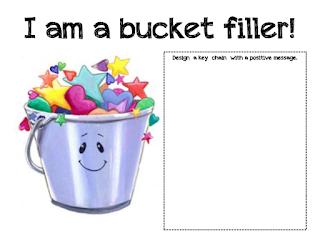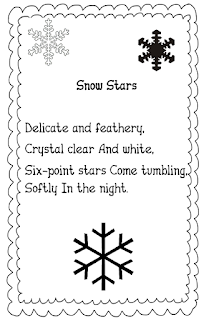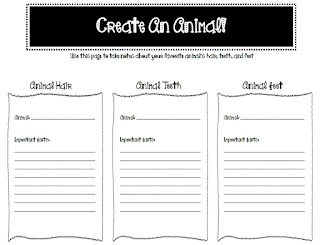To start the year, I like to build a classroom community by reading How Full is Your Bucket?
We thought it would be a great idea to create a medal/necklace to give to students in the class that might need a drop in their bucket that day. The students used the page below to design their medal. We used the Printshop App and Tinkercad program to recreate their designs. We chose a few to print out and hang on a chain.
We have the necklaces hanging up where they are easy to get to and hand out to students that need a lift that day. They wear them for the day and then return them before they go home.
Allowing students to create awards that correlate to classroom lessons is a way to get them excited to participate and do their best in class. After reading aloud several books to the class, they created their own book awards that we could hand out to the books we already read and some for future read-alouds. We again used the Printshop App to create the medals. We displayed the medals with the books in our classroom library.
We always share our writing after working through several writing lessons and completing our final copy. To highlight the amazing writing of others, we created our own writing awards to be printed on the 3D printer and displayed with our writing.
During our poetry unit, we read a lot of poetry about snowflakes. We then wrote our own snowflake poetry. The students also designed their own special snowflake. We chose a few to be printed on the 3D printer to be displayed with their poems.
Thingiverse.com has a snowflake machine that will create unique snowflakes to print. You can also search their site and choose some snowflakes that others have created and print them as well. That's what we did!
Next, we did an author study on one of our favorite authors, Patrician Polacco. To see the author study lessons and ideas, click HERE.
To conclude our unit this year, we read The Keeping Quilt. We discussed the words and symbols that would describe our class that we would put on our own keeping quilt. The students then designed their own keeping quilt square. We voted on one to print for the class. We recreated the design using Tinkercad. Then, we displayed it on our classroom door all year!
Design a Survival Tool was probably our favorite 3D printing activity this year! I read aloud several survival stories to the class this year.
During our read-alouds, we discussed what might have really helped the characters in the story to survive or make their life a little easier. The students brainstormed ideas and designed their own survival tools. They also had to present their survival tool to the class and explain how it works and how it would have helped the characters in the stories. The class voted on their favorite survival tool. That is the tool we printed on the 3D printer!
Survival Tool Example!
To end the year, we did an author study on a nonfiction author, Sandra Markle. We LOVE her book series... What if You Had Animal....
We read the whole series! While reading the series, the students took notes on their one favorite animal from each book. Then they created their own hybrid animal using their favorite animal part from each book. They had to draw their animal and give it a new name.
The students had to present their animal to the class and we voted on our favorite animal to print out on the 3D printer!
Character Trait Key Chains
Another great idea is to create character trait key chains. Instead of the usual book report kind of activity, have the students brainstorm character traits for the book characters and design a key chain with keys that have each character trait. Check out the amazing example below. This example can be downloaded from Thingiverse!
Decoders
Print decoders for students to use to decode a special writing prompt or message for the day. They can also create coded messages for a drops in a bucket note to a friend. This example can also be downloaded from Thingiverse!
Classroom Management Ideas:
(The examples below can be downloaded from Thingiverse.)
Instead of a fidget spinner, something a little less distracting... the spinner ring.
Organize your headphones with the headphone organizer wraps.
RESOURCES:
Helpful tools to use when designing projects or looking for 3D printing examples:
Tinkercad is a free program that allows you to design your own projects to be printed on the 3D printer. You need to create your own account, but it is FREE.
Thingiverse is a great place to search for ideas. This is a place that other 3D printing enthusiasts use to share their projects. You can download them for free and print out for yourself.
This is a free app that allows you to create medals, vases, rings, shapes, as well as take a picture of your own drawing to print out. It's an excellent app and very easy to use!